private static bool CopyFiles(string sSource, string sDestn)
{
try
{
if (File.Exists(sSource) == true)
{
File.Copy(sSource, sDestn);
return true;
}
else
{
Console.WriteLine("Specifed file does not exist");
return false;
}
}
catch (FileNotFoundException exFile)
{
Console.WriteLine("File Not Found " + exFile.Message);
return false;
}
catch (DirectoryNotFoundException exDir)
{
Console.WriteLine("Directory Not Found " + exDir.Message);
return false;
}
catch (Exception ex)
{
Console.WriteLine(ex.Message);
return false;
}
}
The function can be invoked by
CopyFiles (@"C:\Temp\DotNetDud\Sample.txt", @"C:\Temp\DotNetDud\CSharpSample\Sample_Bkup.txt");
Overwriting files in C#
The above function will throw IOException if the destination file exists. To overcome this you can use the following
File.Copy(sSource, sDestn, true );
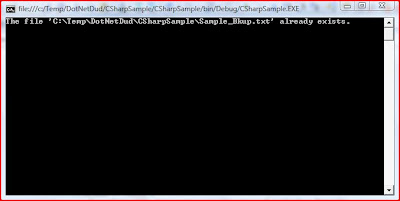 FileCopy IOException
FileCopy IOException






























This only shows the basic outline.
ReplyDeletedo u know how to copy large files. This approach crshes when applied for large files.
Thankx
Copy Large Files using .NET
ReplyDeleteAbhilash, Can you check if the following links help?
http://stackoverflow.com/questions/92114/how-can-i-copy-a-large-file-on-windows-without-copyfile-or-copyfileex
http://article.feeds4all.nl/Copy-large-files-using-freeware/17229094.aspx
Hello,
ReplyDeleteIt is working only on local machine.Can u suggest me how copy file from one system to another system.
I have written this line of code ie
File.Copy(@"C:\test.jpg", @"\\stellent8\\sharing\\test.jpg", true);
In the destination stellent8 - computername;sharing - foldername of the destination it is in sharing.
Please help me to resolve this issue soon.