1. Start Visual Studio.
2. Create a Windows Application called HelloWorld.
3. From the Toolbox, drag a Label control onto the form.
4. Double Click the label to add an event handler.
5. Insert the following code:
private void label1_Click(object sender, EventArgs e)
{
MessageBox.Show("Hello World");
}
How to create Windows Forms Application using C#
 Create a Windows Application
Create a Windows Application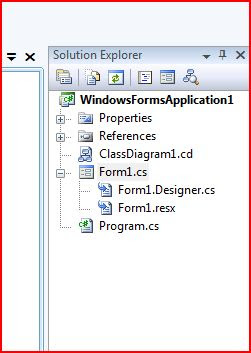 Drag a Label
Drag a Label Drag a Label
Drag a Label
No comments:
Post a Comment