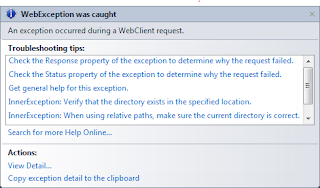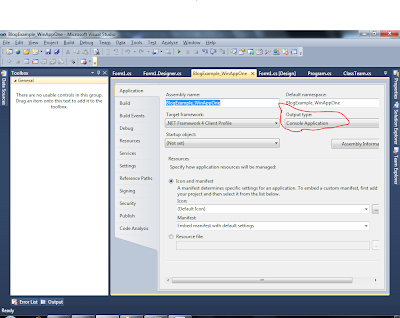It is always better practice to use Field names instead of Index. You can decide which of the following is clear
string sPlayerName = rdr[1].ToString();
sPlayerName = rdr["PlayerFirstName"].ToString();
The best overloaded method match for 'System.Data.Common.DbDataReader.GetString(int)' has some invalid arguments























 Parametized Query - Sample Table
Parametized Query - Sample Table SQLDataReader - Invalid attempt to read when no data is present
SQLDataReader - Invalid attempt to read when no data is present {"Items collection cannot be modified when the DataSource property is set."}
{"Items collection cannot be modified when the DataSource property is set."} MultiSelect Listbox in .NET (C#)
MultiSelect Listbox in .NET (C#)