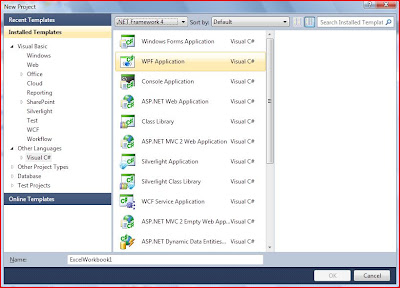Strange but true, the answer is NO. Office Solutions can be used in computers which doesn’t have PIA, if it is developed in .NET 4 Framework
When you create an Office solution that targets the .NET Framework 4, the Office PIAs do not need to be installed on end user computers. By default, the Embed Interop Types property of each Office PIA reference in an Office project that targets the .NET Framework 4 is set to True. When you build the project, the type information for the PIA types that are used by your solution is embedded into the solution assembly. At run time, the embedded type information is used instead of the PIAs to call into the Office application's COM-based object model.
Following table (part of help) shows the difference in developing and deploying Office applications using different versions of .NET Framework
Feature | .NET Framework 4 | .NET Framework 3.5 |
Deploy solutions without Office primary interop assemblies | When you target the .NET Framework 4, you can deploy solutions without the Office primary interop assemblies (PIAs). | When you target the .NET Framework 3.5, the Office primary interop assemblies (PIAs) must be installed on the end user computer before your solution will run. |
C# features that simplify Office development | When you target the .NET Framework 4, you can use late binding to simplify the code you write to work with the Office object models. | When you target the .NET Framework 3.5, you must explicitly cast objects and use reflection to access late-bound members. |
















































 Twitter Screen Saver in VB.NET
Twitter Screen Saver in VB.NET