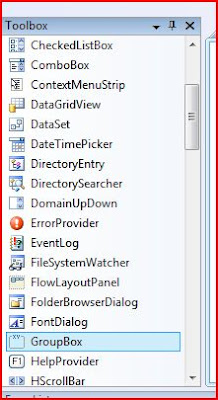It is simple to mask the characters entered in a textbox by setting the PasswordChar Property
The same can be done using C# code as shown below:
TextBox2.PasswordChar = "*"
 Text Box without Mask
Text Box without Mask





















Visual Studio .NET Tips and Tricks, VB.NET Code Samples, C# Code Snippets, ASP.NET Code Samples, .NET Tips and Tricks, C# Tips & Tricks, Visual Studio 2010, .NET Framework Code Samples, VB.NET Tips & Tricks
It is simple to mask the characters entered in a textbox by setting the PasswordChar Property
The same can be done using C# code as shown below:
TextBox2.PasswordChar = "*"
 Text Box without Mask
Text Box without Mask





















GroupBox control in .NET (Vb/C#)
GroupBox and Panel control provide the functionality similar to the Frame control in visual basic 6.0. Drag and Drop the Frame Control to the form and set its properties accordingly