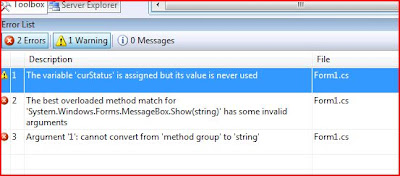A type is said to be nullable if it can be assigned a value or can be assigned nullNothingnullptra null reference (Nothing in Visual Basic), which means the type has no value whatsoever. Consequently, a nullable type can express a value, or that no value exists. For example, a reference type such as String is nullable, whereas a value type such as Int32 is not. A value type cannot be nullable because it has enough capacity to express only the values appropriate for that type; it does not have the additional capacity required to express a value of null.
The Nullable<(Of <(T>)>) structure supports using only a value type as a nullable type because reference types are nullable by design.
The Nullable class provides complementary support for the Nullable<(Of <(T>)>) structure. The Nullable class supports obtaining the underlying type of a nullable type, and comparison and equality operations on pairs of nullable types whose underlying value type does not support generic comparison and equality operations.
A variable can be declared nullable as shown below
Nullable <bool> FlagComplete = null;
Scenario
Use nullable types to represent things that exist or do not exist depending on the circumstance. For example, an optional attribute of an HTML tag might exist in one tag but not another, or a nullable column of a database table might exist in one row of the table but not another.
You can represent the attribute or column as a field in a class and you can define the field as a value type. The field can contain all the valid values for the attribute or column, but cannot accommodate an additional value that means the attribute or column does not exist. In this case, define the field to be a nullable type instead of a value type.
Fundamental Properties
The two fundamental members of the Nullable<(Of <(T>)>) structure are the HasValue and Value properties. If the HasValue property for a Nullable<(Of <(T>)>) object is true, the value of the object can be accessed with the Value property. If the HasValue property is false, the value of the object is undefined and an attempt to access the Value property throws an InvalidOperationException.
string Sample;
Nullable <bool> FlagComplete = null;
if (FlagComplete.HasValue)
{
MessageBox.Show(Sample);
}
else
{Sample = "No Value";
MessageBox.Show(Sample);
FlagComplete = false;
}
Boxing and Unboxing
When a nullable type is boxed, the common language runtime automatically boxes the underlying value of the Nullable<(Of <(T>)>) object, not the Nullable<(Of <(T>)>) object itself. That is, if the HasValue property is true, the contents of the Value property is boxed. When the underlying value of a nullable type is unboxed, the common language runtime creates a new Nullable<(Of <(T>)>) structure initialized to the underlying value.
If the HasValue property of a nullable type is false, the result of a boxing operation is nullNothingnullptr a null reference (Nothing in Visual Basic). Consequently, if a boxed nullable type is passed to a method that expects an object argument, that method must be prepared to handle the case where the argument is nullNothingnullptr a null reference (Nothing in Visual Basic). When nullNothingnullptra null reference (Nothing in Visual Basic) is unboxed into a nullable type, the common language runtime creates a new Nullable<(Of <(T>)>) structure and initializes its HasValue property to false.






















 Create a Windows Application
Create a Windows Application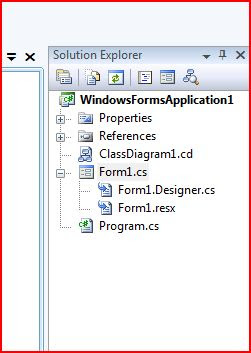 Drag a Label
Drag a Label Drag a Label
Drag a Label